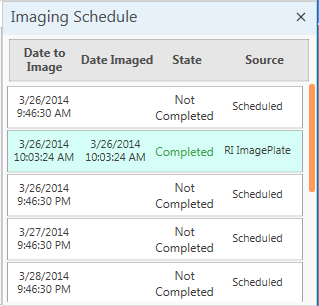
Imaging schedules are defined at three levels. The uppermost or global level is located on the Scheduling node of the Explorer.
A schedule can also be specified at project level and both specified and adjusted at experiment level. These schedules define how often a plate is imaged and what imaging settings are used.
For example, a weekly imaging schedule may specify that a plate should be imaged seven days after dispensing using Visible (Default) imaging , 14 days after dispensing using 5 MP imaging, and so on.
To see the Imaging Schedule, on the View tab in the Experiment contextual tab set, click Imaging Schedule. The Imaging Schedule dialog box shows exact times when a plate was imaged, as well as future times when the plate should be imaged next.
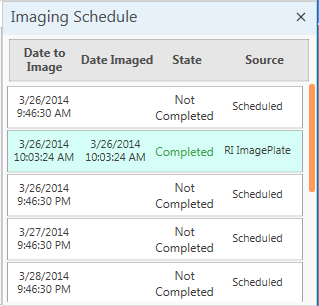
Imaging Schedule
Note: You may define multiple global imaging schedules on the Scheduling page, but you may specify only one imaging schedule at the project level and only one at the experiment level.